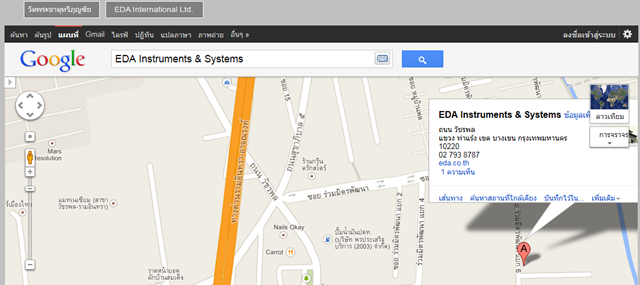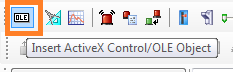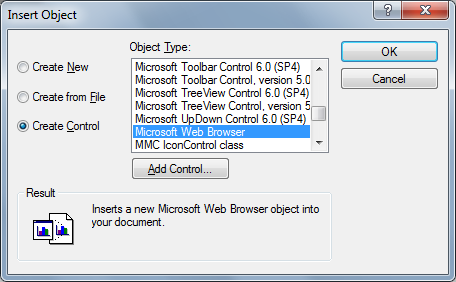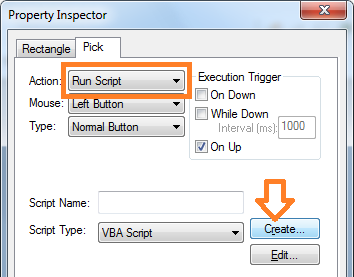เราสามารถใส่ GoogleMapในGENESIS32 SCADAได้ ผ่านคอนโทรลชื่อ Microsoft Web Browser ทำให้สามารถเลือกเปิดแผนที่จุดต่าง ๆ ได้ตามต้องการ
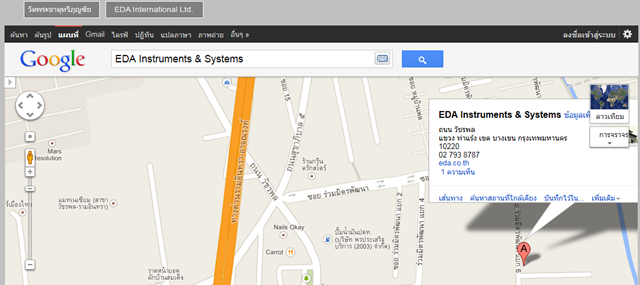
ขั้นตอนการทำ
เปิดGraphWorX32 แล้วคลิ้กไอคอนOLEเพื่อใส่ActiveX Control
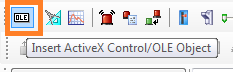
เลือก Microsoft Web Browser จากรายการ
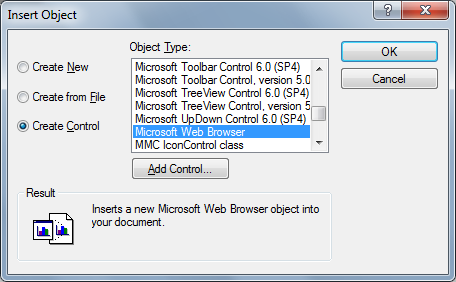
วางคอนโทรลMicrosoft Web Browser ลงไป และปรับขนาดตามต้องการ
นำสี่เหลี่ยมหรือปุ่มมาวางแล้วแก้ไขTextให้เป็นจุดที่ต้องการเปิดบนแผนที่ จากนั้นใส่ Dynamic Pick ลงไป  แล้วเลือก Action แบบ Run Script
แล้วเลือก Action แบบ Run Script
คลิ้กปุ่ม Create.. แล้วตั้งชื่อScriptเช่น ToLamphun เป็นต้น คลิ้ก OK
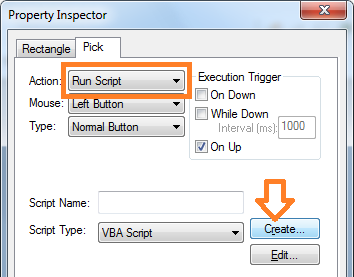
จะปรากฏหน้าScriptขึ้นมา ณ Sub ที่เราตั้งชื่อข้างต้น
ให้สร้างScriptสั่งให้Web Brower เปิดไปยังเว็บGoogle Map ณ ด้วยพิกัดที่เราสนใจ
Sub ToLamphun(o As GwxPick)
ThisDisplay.WebBrowser1.Navigate "https://www.google.co.th/maps/place/%E0%B8%A7%E0%B8%B1%E0%B8%94%E0%B8%9E%E0%B8%A3%E0%B8%B0%E0%B8%98%E0%B8%B2%E0%B8%95%E0%B8%B8%E0%B8%AB%E0%B8%A3%E0%B8%B4%E0%B8%A0%E0%B8%B8%E0%B8%8D%E0%B8%8A%E0%B8%B1%E0%B8%A2+%E0%B8%A7%E0%B8%A3%E0%B8%A1%E0%B8%AB%E0%B8%B2%E0%B8%A7%E0%B8%B4%E0%B8%AB%E0%B8%B2%E0%B8%A3/@18.577311,99.007907,17z/data=!4m2!3m1!1s0x0:0x5fe6427cf8d3de23"
End Sub
ดังนั้นเราต้องเปิดเว็บBrowserปกติก่อนแล้วเปิดGoogle Mapไปยังจุดที่สนใจแล้วCopy URLมาใส่ในสคริปต์ดังนี้
ThisDisplay.WebBrowser1.Navigate “URL ที่เราCopyมา”
เราสามารถสร้างปุ่มลิงค์บลักษณะนี้ไปยังจุดพิกัดที่สนใจหลาย ๆ ป่ม ไฟล์ด้านล่างเป็นตัวอย่างหน้าแสดงผลที่เปิดไปยังจุดที่สนใจบนGoogleMap
ดาวน์โหลดตัวอย่าง